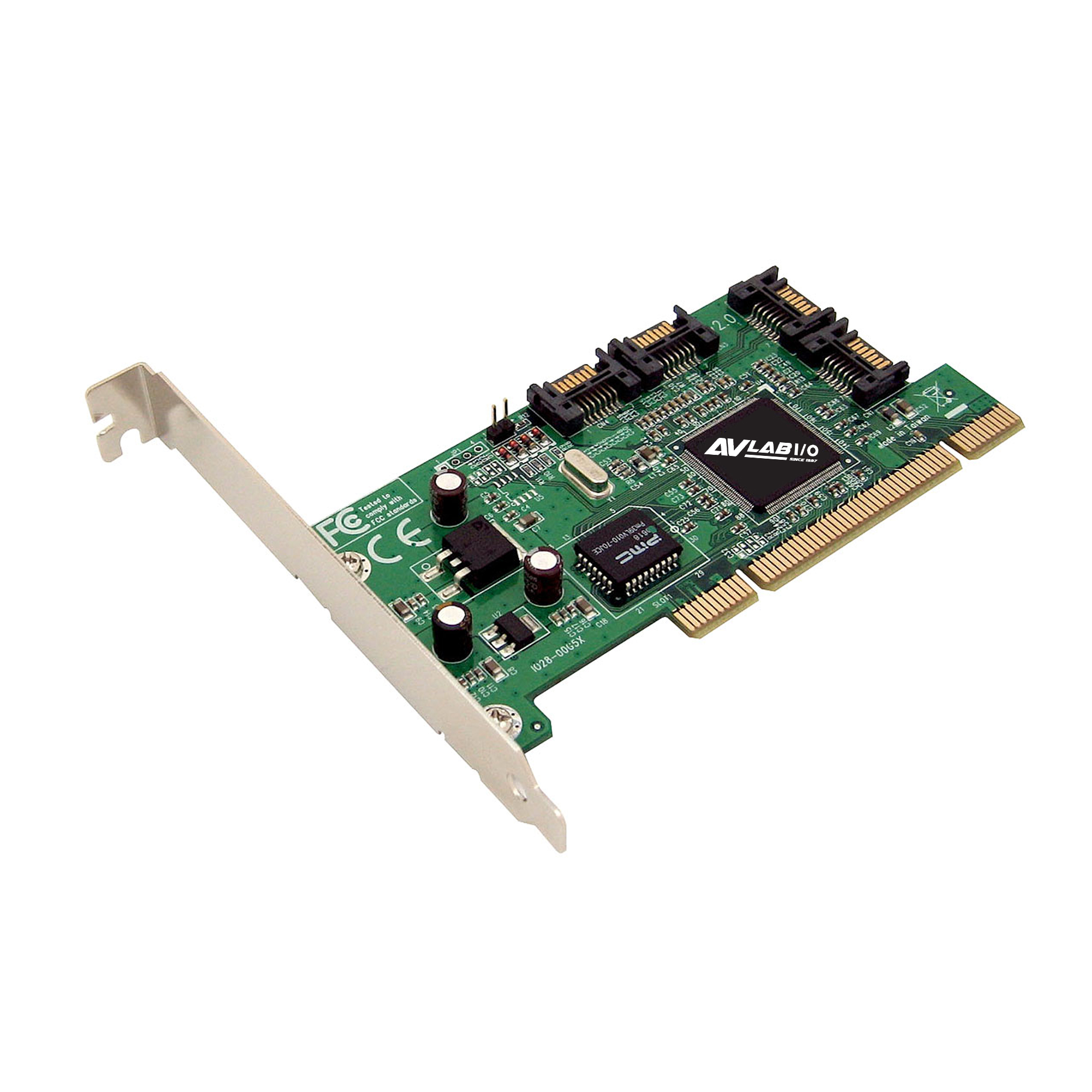- AVLAB-SC09-1
- AVLAB 4-Port SATA PCI RAID Card, 1.5Gbps, Quad Channel Internal Serial ATA, RAID (0,1,10) PCI Card
■ Supports RAID 0 (striping), RAID 1 (mirroring) and RAID 10 (mirror + striping) for performance and reliability ■ Thin, flexible Serial ATA cables make it easier to route inside a PC ■ Breaks the 137GB barrier! Supports various brands of large capacity Serial ATA hard drives ■ Lower pin count and voltage requirement, plus better cabling over traditional Parallel ATA make Serial ATA the controller of the future ■ Four high quality SATA cables and two dual connector SATA power cables required for RAID configuration are included ■ Two “Y” split power cables are also included to provide extra power connection
Highlights
RAID SUPPORT
Supports RAID 0 (striping), RAID 1 (mirroring) and RAID 10 (mirror + striping) for performance and reliability
SUPPORTS HIGH CAPACITY STORAGE
Breaks the 137GB barrier! Supports various brands of large capacity Serial ATA hard drives
RELIABLE
Lower pin count and voltage requirement, plus better cabling over traditional Parallel ATA make Serial ATA the controller of the future
INCLUDES SATA CABLES
Four high quality SATA cables and two dual connector SATA power cables required for RAID configuration are included
CABLE MANAGEMENT
Thin, flexible Serial ATA cables make it easier to route inside a PC
EXTRA POWER DELIVERY
Two “Y” split power cables are also included to provide extra power connection
Specification
Chipset: Silicon Image SiI3114
Port type: Four Serial ATA ports
Slot type: 32-bit PCI
Compliant with Serial ATA Specification, revision 1.0
Compliant with PCI Specification, revision 2.2
Supports 48-bit LBA and verified to work with up to 4TB drives
Supports RAID 0 (striping), RAID 1 (mirroring) and RAID 10 (mirror + striping)
Coexists with Ultra ATA controller and allows you to connect up to four Serial ATA drives
Features independent 256-byte FIFOs per channel for host reads and writes
Features Watch Dog timer for fault resiliency and flash memory for future BIOS updates
Supports 32-bit wide PCI bus at 66MHz
Supports data transfer rates up to 150 MB/s (1.5Gb/s)
Environmental conditions
■ Operating temperature: 32 to 122 degrees F (0 to 50 degrees C)
■ Operating humidity: 20% to 80% RH
■ Storage temperature: -4 to 140 degrees F (-20 to 60 degrees C)
■ Storage humidity: 10% to 90% RH
Certifications/Standards: FCC, CE, RoHS
Warranty: Lifetime limited
Country of origin: China
FAQ
- How do I confirm that Windows detects my expansion card?
- To confirm that Windows detects your expansion card, complete the following: Press the Windows key+R, type devmgmt.msc, and press Enter. In Device Manager, under the appropriate heading, confirm that your expansion card is listed and that there isn't an exclamation mark next to it. For example, a RS-422/485 controller card would be under Ports (COM & LPT)
- How do I confirm that Windows detects my USB device?
- To confirm that Windows detects your USB device, complete the following: Press the Windows key+R, type devmgmt.msc, and press Enter. In Device Manager, under the appropriate heading, confirm that your expansion card is listed and that there isn't an exclamation mark next to it. For example, a USB device would be under Universal Serial Bus controllers.
- How can I make sure my serial port is working in Windows?
- To check whether or not an RS-232 serial port is working, perform an RS-232 loopback test by doing the following: If your serial port is not female, convert it by taking a female/female cable or gender changer and plugging it into the serial port. Take a metal paperclip or wire and cross pins 2 and 3. If you look closely at the female end, the pins should be numbered. Open a telnet session on the COM port number of the device that you are testing. Note: To open a telnet session on the COM port, you need a telnet client like PuTTY or Hyper Terminal. Windows XP comes with Hyper Terminal. When the session is open, anything you type into it you should see. The loopback test fails when you cannot see what you are typing. If the loopback test fails, make sure that the serial cable or gender changer that you are using works and that the adapter is in the correct port.