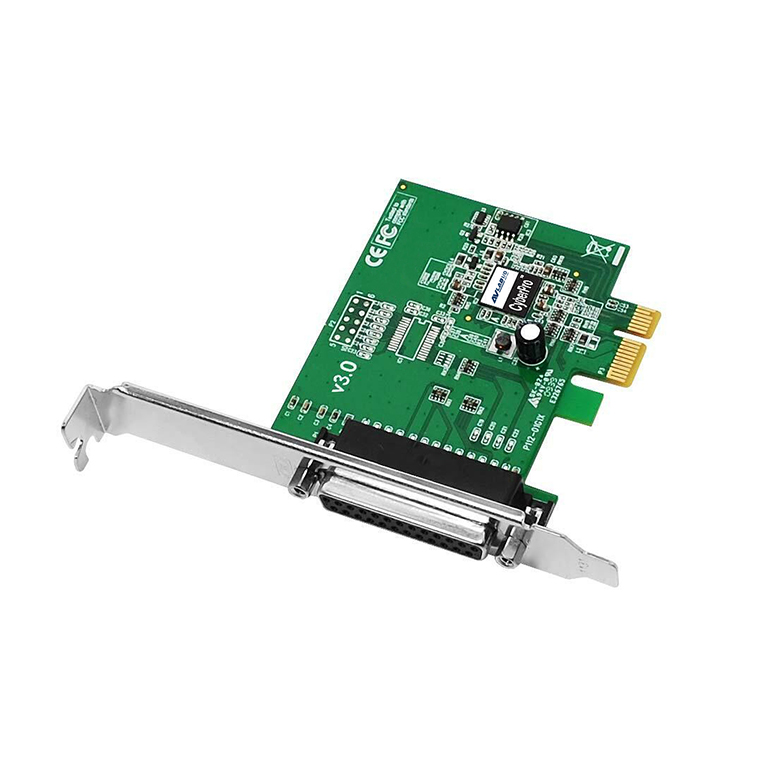- AVLAB-JJ16-1
- AVLAB Single Port Parallel PCIe Card, ECP/SPP/EPP/PS2, DB25 Port, Dual Profile Bracket
■ Easily add one high-speed parallel port (25-pin) to your PCI Express desktop system ■ Dual-profile PCB and brackets support standard height and low profile desktop systems ■ Full support for Windows-based software and applications
Highlights
EXPANSION
Easily add one high-speed parallel port (25-pin) to your PCI Express desktop system
DESIGNED FOR WINDOWS
Full support for Windows-based software and applications
FULL HEIGHT AND LOW PROFILE SUPPORT
Installs in full height and low profile chassis with included brackets
Specification
Chipset: Oxford OxPCIe952
Compliant with PCI Express Base Specification revision 1.1
Compliant with IEEE 1284-1994 parallel port standard
PCI Express 1-lane (x1) parallel adapter works in any PCI Express slot
Supports ECP, EPP, PS2, SPP parallel port modes
4-layer PCB: separate layers for data and grounding. Greatly reduces signal noise and loss to deliver more reliable high-speed data transfers
Connector: 25-pin, DB25, Female
Product dimension: 3.62" (W) x 4.72" (H) x 0.79" (D)
Product weight: 0.11 lbs
Environmental conditions
■ Operating temperature: 32 to 122 degrees F (0 to 50 degrees C)
■ Operating humidity: 20% to 80% RH
■ Storage temperature: -4 to 140 degrees F (-20 to 60 degrees C)
■ Storage humidity: 10% to 90% RH
Certifications/Standards: FCC, CE, RoHS
Warranty: Lifetime limited
Country of origin: China
FAQ
- How do I confirm that Windows detects my expansion card?
- To confirm that Windows detects your expansion card, complete the following: Press the Windows key+R, type devmgmt.msc, and press Enter. In Device Manager, under the appropriate heading, confirm that your expansion card is listed and that there isn't an exclamation mark next to it. For example, a RS-422/485 controller card would be under Ports (COM & LPT)
- How do I confirm that Windows detects my USB device?
- To confirm that Windows detects your USB device, complete the following: Press the Windows key+R, type devmgmt.msc, and press Enter. In Device Manager, under the appropriate heading, confirm that your expansion card is listed and that there isn't an exclamation mark next to it. For example, a USB device would be under Universal Serial Bus controllers.
- How can I make sure my serial port is working in Windows?
- To check whether or not an RS-232 serial port is working, perform an RS-232 loopback test by doing the following: If your serial port is not female, convert it by taking a female/female cable or gender changer and plugging it into the serial port. Take a metal paperclip or wire and cross pins 2 and 3. If you look closely at the female end, the pins should be numbered. Open a telnet session on the COM port number of the device that you are testing. Note: To open a telnet session on the COM port, you need a telnet client like PuTTY or Hyper Terminal. Windows XP comes with Hyper Terminal. When the session is open, anything you type into it you should see. The loopback test fails when you cannot see what you are typing. If the loopback test fails, make sure that the serial cable or gender changer that you are using works and that the adapter is in the correct port.