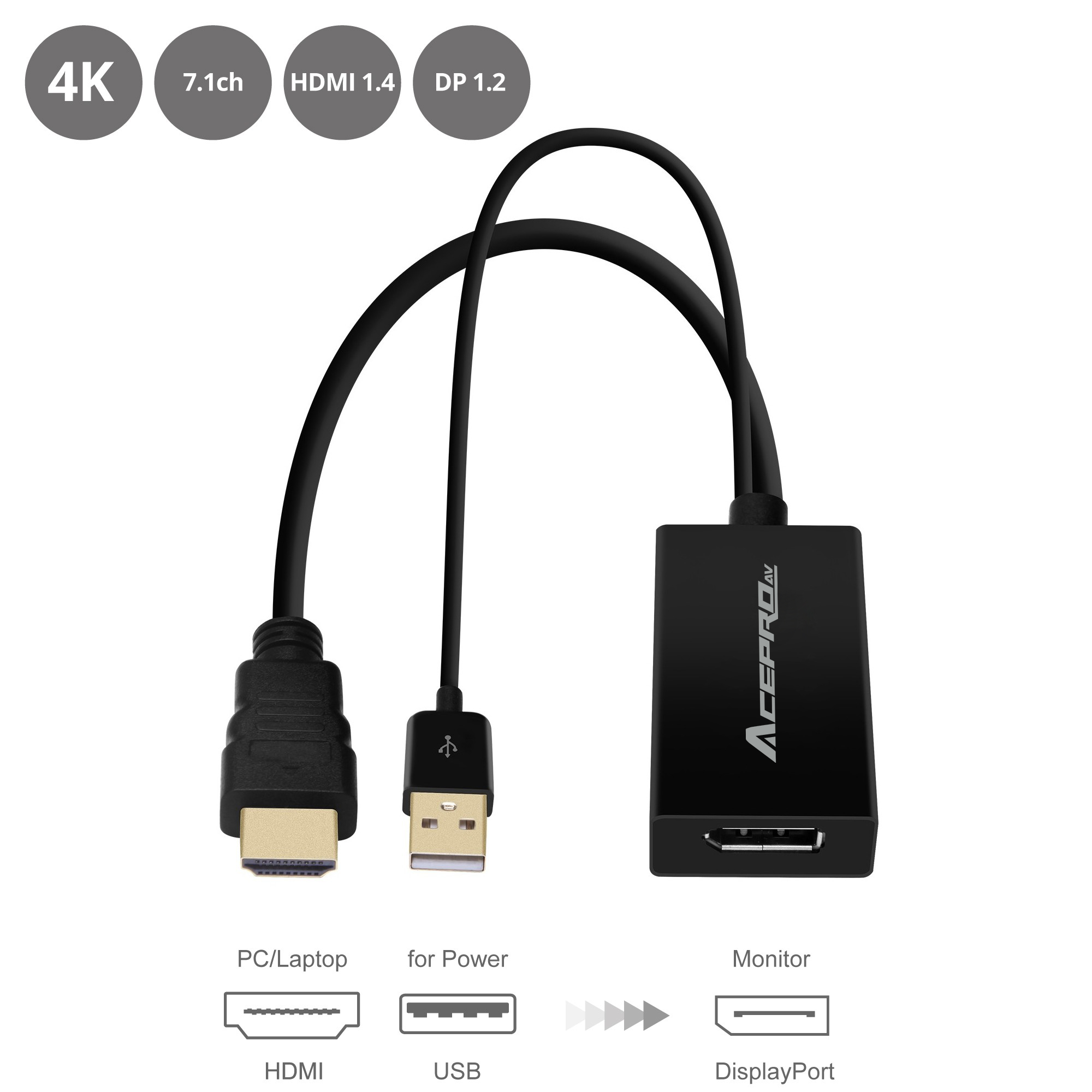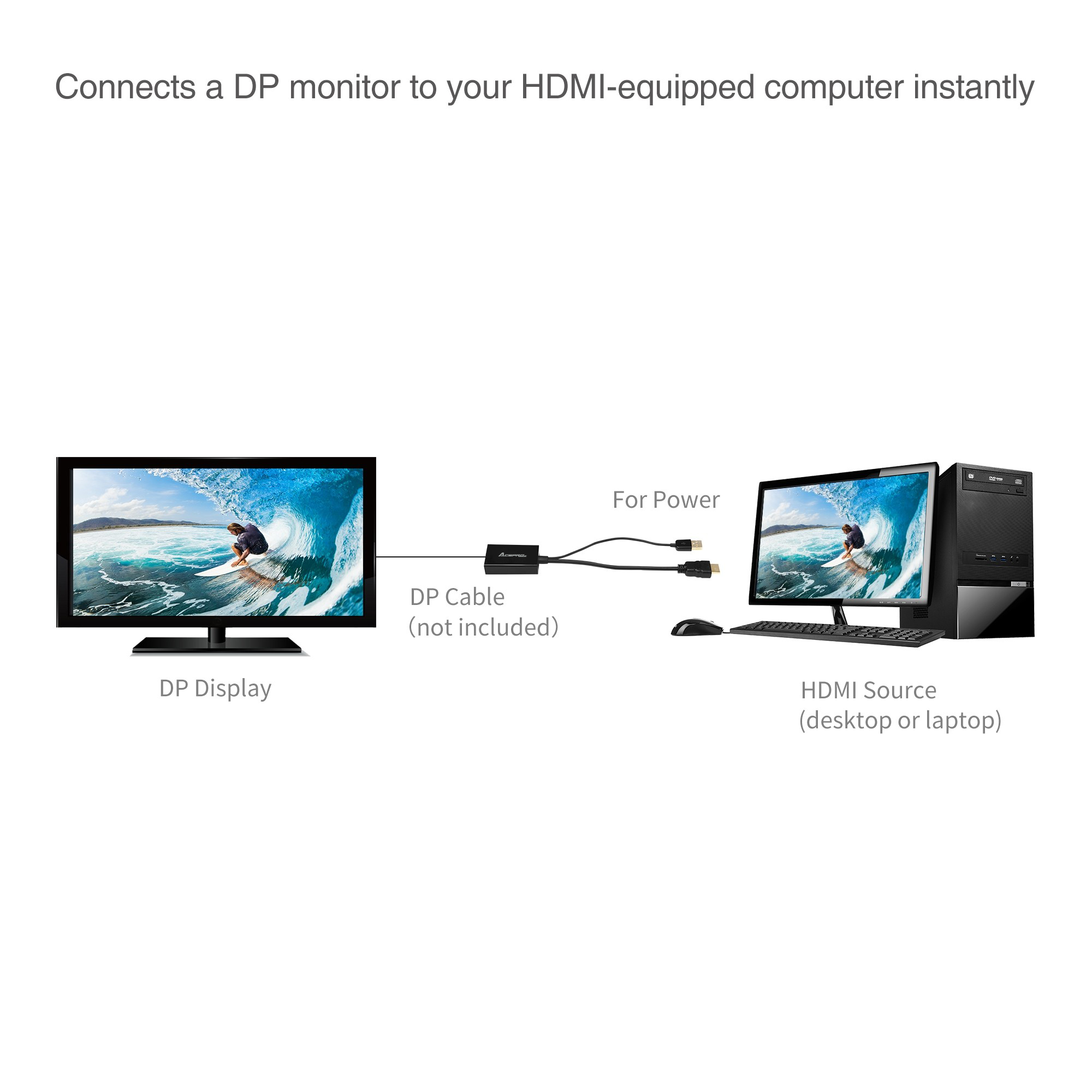- AcePro-CE31-1
- AcePro HDMI to DisplayPort 4K Ultra HD Converter, 4K 30Hz, USB Powered, 7.1CH Audio
■ Easily connect a DisplayPort monitor to a HDMI equipped notebook, desktop or other HDMI source device. Note: This is NOT a bi-directional adapter. DO NOT use for Displayport to HDMI conversion ■ Compliant with DisplayPort specification v1.2, supporting 1.62, 2.7Gbps and 5.4Gbps ■ Compliant with HDMI 1.4a specification, link rate up to 2.97Gbps/data pair ■ Supports video resolution up to 1920x1080 @60Hz and 4Kx2K @30Hz ■ Supports 7.1-ch audio, sample rate up to 192kHz ■ USB-Powered and Plug and play, no software required
Highlights
Easily connect a DisplayPort monitor to a HDMI equipped notebook, desktop or other HDMI source device.
Note: This is NOT a bi-directional adapter. DO NOT use for Displayport to HDMI conversion
Compliant with DisplayPort specification v1.2
supporting 1.62, 2.7Gbps and 5.4Gbps
Compliant with HDMI 1.4a specification, link rate up to 2.97Gbps/data pair
Supports video resolution up to 1920x1080 @60Hz and 4Kx2K @30Hz
Supports 7.1-ch audio, sample rate up to 192kHz
USB-Powered and Plug and play
no software required
Requirements
Desktop or laptop computer with an available HDMI and USB port
Note: HDMI 1.4 recommended
Package Contents
HDMI to DisplayPort 4K Ultra HD Converter
User Reference Guide
Specification
Chipset: STDP2600
Compliant with DisplayPort 1.2a specifications for 1, 2, or 4 lanes
Compliant with HDMI 1.4 specification
Supports 5.4Gbps (HBR2), 2.7Gbps (HBR) and 1.62Gbps (RBR) link rates
Video Bandwidth: up to 21.6Gbps
PC display modes: VGA, SVGA, XGA, SXGA, and UXGA
HDTV: 480p, 576p, 720p, 1080i, 1080p, and 4Kx2K @30Hz
Video resolution:
800x600, 1024x768, 1280x1024, 1440x900, 1600x900, 1600x1200, 1680x1050, 1920x1080 @60Hz, 1920x1200 @60Hz, 2048x1152 @60Hz, 2560x1440 @60Hz, 2560x1600 @60Hz, 3840x2160 @30Hz
Product:
■ Dimensions (housing only): 2.24" (L) x 1.34" (W) x 0.47" (D)
■ Overall length (including cable): 9.8" (250mm)
■ Embedded cable length: 7.68" (HDMI & USB)
■ Weight: 0.10 lbs
■ Color: Black
■ Housing: ABS
Connector:
■ 1x 19-pin, HDMI, Male, Input
■ 1x 20-pin, DisplayPort, Female, Output
■ 1x 4-pin, USB Type-A, Male, Power only, Input
Environmental Conditions:
■ Operating temperature: 32 to 104 degrees F
■ Storage temperature: -4 to 140 degrees F
■ Relative humidity: 10% to 90% RH (non-condensing)
Certifications/Standards: FCC, CE, RoHS
Warranty: 1 years limited
Country of Origin: China
Download
FAQ
- Active or passive converter and what is the difference?
- A passive video signal converter changes the type of connection that is being used but does not change the signal that passes through the converter. Because the video signal is not modified, passive converters tend to be smaller, simpler, and less expensive than active video signal converters. Examples of passive converters include DVI-I to VGA, HDMI to DVI, and DisplayPort to Mini-DisplayPort converters. An active video signal converter modifies both the type of connection that is being used and the signal that passes through the converter. Because this type of conversion can be complex, active converters tend to be larger than passive video signal converters and sometimes require additional power. Examples of active converters include DVI-D to VGA, HDMI to DisplayPort, and VGA to HDMI converters.
- My DisplayPort display is not working when I try to output 4K at 30Hz with this device. How do I resolve this issue?
- To output 4K to a DisplayPort display at 30Hz, your monitor must support the resolution and refresh rate. If your monitor also supports 4K at 60Hz (DP 1.2 or higher), you may also need to set the monitor to work at 30Hz. To resolve this issue, use the buttons on your monitor to change the DisplayPort settings to DP1.1. For more information about how to change your monitor settings, refer to the website of the manufacturer of your monitor.
- Does this device require me to install drivers. Or perform any other setup tasks?
- This cable/adapter is plug and play. It does not use any drivers, and does not require any setup tasks other than plugging in the source (for example, a computer) and the destination (for example, a monitor).